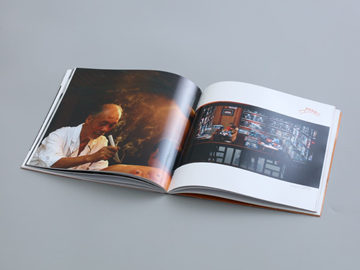Audio File Conversion Made Easy
Audio files come in different formats, and each format might not be compatible with the device or software you use. Audio conversion makes it possible to convert files from one format to another, but finding the right tool for the task can be a challenge. In this article, we'll take a look at audio conversion and explore how you can use an audio converter to get the best results.
What is an Audio Converter?
An audio converter is software designed to convert audio files from one format to another. The conversion process involves changing the audio file's container, encoding, or bitrate to make it compatible with a specific device or software. Audio converters are useful for people who need to share or edit audio files but face compatibility issues.
How to Use an Audio Converter?
To use an audio converter, you need to follow these basic steps:
1. Install the audio converter software on your computer.
2. Launch the software and select the audio file(s) you want to convert.
3. Choose the output format and select the desired encoding bitrate.
4. Click the convert button and wait for the software to finish converting the audio file(s).
5. Optionally, you can edit the metadata of the converted file(s) before saving them.
Choosing the Right Audio Converter
Choosing the best audio converter depends on several factors, including file format support, conversion quality, speed, and user interface. Some of the popular audio converters available in the market include:
1. Freemake Audio Converter: This free audio converter supports all popular audio formats and provides high-quality output. It has an intuitive user interface and is easy to use.
2. Total Audio Converter: This paid audio converter supports over 20 audio formats and offers advanced features such as CD ripping and audio merging. It is available for Windows and Mac operating systems.
3. Audacity: This free and open-source audio editor can also convert audio files. It supports several audio formats, and you can tweak the conversion settings according to your needs.
In conclusion, audio conversion is essential for people who work with audio files. An audio converter makes it possible to convert files from one format to another without losing quality. By following the basic steps outlined in this article and choosing the right audio converter for your needs, you can ensure that your audio files are compatible with the devices and software you use.