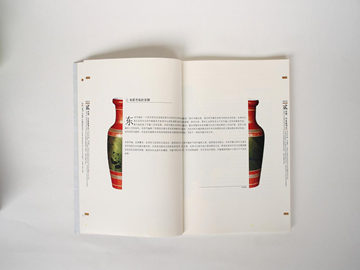Understanding the CSC.exe File in C# Development
Introduction
In the world of C# development, the CSC.exe file holds significant importance. As an essential tool provided by Microsoft, CSC.exe plays a vital role in compiling C# source code into executable files. This article aims to explore the various aspects of the CSC.exe file, its functionalities, and its significance within the C# development ecosystem.

Functionality of CSC.exe
The C# Compiler

The CSC.exe file serves as the C# compiler, responsible for transforming the human-readable C# source code files into machine-executable files. It analyzes and processes the C# syntax, enforces language rules, resolves references, performs type checking, and ultimately generates the corresponding object code to create an executable or assembly.
Compilation Process
The compilation process with CSC.exe involves several steps. Firstly, the CSC.exe file conducts lexical analysis, breaking down the source code into individual tokens. Next, it performs syntax analysis to identify the structure and grammar of the code. The compiler then generates an abstract syntax tree (AST), which represents the hierarchical structure of the code.
After completing the AST generation, CSC.exe proceeds with semantic analysis, where it verifies the type consistency, discovers undeclared symbols, and validates the accessibility of code elements. This phase also includes binding, where the compiler resolves the references to external dependencies and ensures their correctness.
Once all the analysis and validation steps are successful, CSC.exe proceeds to the code generation phase. Here, the compiler translates the AST into intermediate language (IL) code, also known as Common Intermediate Language (CIL). This IL code is architecture-independent and can be executed within the Common Language Runtime (CLR) environment.
Command Line Usage
The CSC.exe file can be invoked from the command line using various options to specify the desired behavior. By default, CSC.exe assumes that the input file is a C# source file with the .cs extension, and the compiler generates an assembly with the .exe or .dll extension, depending on the specified options.
Some of the commonly used command line options include:
- /out:filename - Specifies the output file name
- /target:kind - Specifies the type of output (executable or library)
- /reference:file - Specifies an external assembly reference
- /platform:platform - Specifies the target platform
- /optimize - Enables code optimization
These command line options provide developers with flexibility and control over the compilation process, allowing them to tailor the behavior of CSC.exe to their specific requirements.
CSC.exe and Integrated Development Environments (IDEs)
In addition to using CSC.exe from the command line, most integrated development environments (IDEs) provide seamless integration with the C# compiler. When working in an IDE such as Visual Studio, the compilation process is abstracted away from the developer, making it easier to build and debug C# projects.
The IDE internally utilizes the functionality of CSC.exe by invoking it in the background whenever the source code is modified or a build is triggered. The output of CSC.exe, such as compilation errors and warnings, is then displayed within the IDE, enabling developers to quickly identify and fix any issues.
Conclusion
In conclusion, the CSC.exe file is an integral part of the C# development process. It serves as the C# compiler, enabling developers to transform their source code into executable files or assemblies. By understanding the functionality and command line options of CSC.exe, developers can leverage its power to create robust and efficient C# applications. Whether used from the command line or through IDE integration, CSC.exe plays a crucial role in the compilation and building of C# projects.