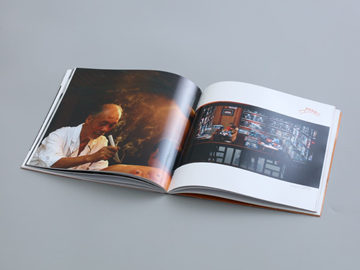Introduction
Desktop computing is as relevant today as it was when it first came into existence. Despite the rise of mobile computing, desktops continue to play a major role in our daily lives. They remain a popular choice for professionals, designers, gamers, and enthusiasts who require a powerful and versatile computing experience. This article aims to provide a comprehensive guide to desktop computing, covering everything from hardware components to software tools, security, and maintenance.Hardware Components
The hardware components of a desktop computer are critical to its performance and functionality. A typical desktop computer consists of a central processing unit (CPU), motherboard, memory, storage, power supply unit (PSU), and input/output devices. Some of the key hardware components and their functions are discussed below. CPU: The CPU is the brain of the computer and performs all the data processing and computations. It determines the overall speed and performance of the computer. Motherboard: The motherboard is the main circuit board that connects all the components of the computer. It contains various slots, ports, and connectors for installing other components such as the CPU, memory, and storage devices. Memory: Memory is responsible for storing and providing quick access to data and instructions required by the CPU. It is usually measured in gigabytes (GB) and can be expanded by adding more RAM modules. Storage: Storage devices are used to store all the data and files on the computer. There are different types of storage devices such as hard disk drives (HDD), solid-state drives (SSD), and external drives. PSU: The PSU is responsible for providing power to all the components of the computer. It converts the AC power from the wall outlet into DC power that can be used by the computer. Input/output devices: Input/output devices are used to interact with the computer. The most common input devices are the keyboard and mouse, while the most common output devices are the monitor and speakers.Software Tools
Desktop computers run on various operating systems (OS) such as Windows, MacOS, and Linux. These operating systems provide a platform for running different types of software applications. Some of the popular software tools used in desktop computing are discussed below. Microsoft Office: Microsoft Office is a suite of productivity software applications that include Word, Excel, PowerPoint, and Outlook. It is widely used for creating documents, spreadsheets, presentations, and email management. Adobe Creative Suite: Adobe Creative Suite is a collection of design software applications that include Photoshop, Illustrator, InDesign, and Premiere Pro. It is widely used for graphic design, video editing, and digital publishing. Web browsers: Web browsers such as Google Chrome, Mozilla Firefox, and Microsoft Edge are used for accessing the internet and browsing websites. Media players: Media players such as VLC and Windows Media Player are used for playing music and videos. Antivirus software: Antivirus software such as Norton, McAfee, and Avast are used for protecting the computer from viruses, malware, and other security threats.Security and Maintenance
Security and maintenance are essential aspects of desktop computing. The following tips can help keep the computer secure and running smoothly. Security tips: Install antivirus software and keep it up to date. Use a strong and unique password for all accounts. Be cautious when opening email attachments and downloading software. Enable the firewall and keep it up to date. Keep the operating system and software applications up to date with the latest security patches. Maintenance tips: Clean the computer regularly to remove dust and debris. Keep the computer in a cool and dry place. Backup important data and files regularly. Keep the software applications up to date with the latest updates and patches. Conclusion: Desktop computing remains a vital aspect of modern computing. With its powerful hardware components and versatile software tools, desktop computers offer a range of benefits for professionals, designers, and enthusiasts. By following the tips discussed in this article, you can ensure that your desktop computer remains secure and running smoothly for years to come.