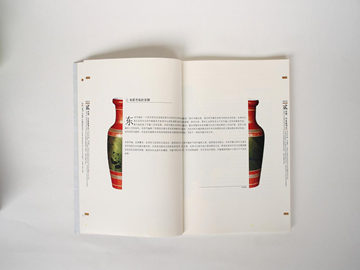Tableau: Transforming Data into Interactive Visualizations
Introduction
With the rapid growth of data in our digital age, the ability to effectively analyze and present data has become increasingly important. Tableau, a powerful data visualization tool, has emerged as a leading platform for businesses and individuals seeking to transform raw data into meaningful insights. This article explores the key features and benefits of Tableau, highlighting its ability to turn complex data into interactive visualizations that can drive informed decision-making.

1. The Power of Data Visualization
Data visualization is the graphical representation of information and data, allowing us to visually explore patterns, trends, and relationships in the data. It helps us understand complex concepts and communicate data-driven insights effectively. Tableau excels in this area with its intuitive drag-and-drop interface and wide range of visualization options.

2. Tableau's Key Features
2.1 Interactive Dashboards
One of the standout features of Tableau is its ability to create interactive dashboards that allow users to explore data in real-time. With just a few clicks, users can filter, sort, and drill down into the data to uncover hidden insights. This interactive approach enables stakeholders to manipulate the data themselves, empowering them to make more informed decisions.
2.2 Multiple Data Source Integration
Tableau supports integration with various data sources, including spreadsheets, databases, and cloud services. This versatility enables users to combine and analyze data from different sources in one central location. By accessing and connecting to multiple data sources, Tableau allows for holistic analysis and visualization, providing a comprehensive view of the data.
2.3 Advanced Analytics and Forecasting
Tableau offers advanced analytical capabilities, such as trend forecasting, clustering, and statistical modeling. These features enable users to uncover trends, identify outliers, and make data-driven predictions. By integrating these analytical tools with visualizations, Tableau empowers organizations to make strategic decisions based on reliable and accurate insights.
3. Business Applications of Tableau
3.1 Sales and Marketing
Tableau can provide sales and marketing teams with real-time data and insights. With its interactive dashboards, teams can quickly analyze sales performance, track marketing campaigns, and identify potential areas for improvement. The visual nature of Tableau's visualizations also aids in presenting information to clients and stakeholders effectively.
3.2 Operations and Supply Chain Management
For operations and supply chain managers, Tableau can be a valuable tool for monitoring and optimizing processes. By integrating data from various sources, Tableau allows managers to identify bottlenecks, track key performance indicators, and make data-driven decisions to improve efficiency and reduce costs.
3.3 Human Resources and Workforce Analytics
Tableau can help HR professionals analyze employee data and gain insights into workforce trends. By visualizing data related to employee performance, retention, and engagement, HR teams can identify patterns and take proactive steps to address potential issues. Tableau's visualizations also facilitate the communication of HR metrics to executives and stakeholders.
Conclusion
Tableau's ability to transform data into interactive visualizations has made it a powerful tool for businesses and individuals seeking to derive insights from complex data. Its intuitive interface, versatile data integration, and advanced analytical capabilities make it a top choice for data visualization. Whether it's analyzing sales data or optimizing supply chain processes, Tableau empowers users to explore, present, and act on data in a meaningful and efficient way.
Overall, Tableau has revolutionized the way we interpret and analyze data, enabling more data-driven decision-making across industries.