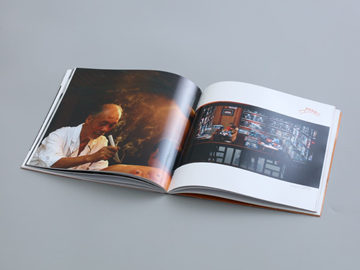Config.msi - Understanding its Importance and Functions
Introduction
The config.msi folder is a vital component of the Windows operating system that contains important installation files and data. In this article, we will discuss the significance of the config.msi folder, its functions, and how it relates to the overall system performance. Understanding config.msi is crucial for both regular users and IT professionals who need to troubleshoot installation-related issues.

The Purpose of the Config.msi Folder
The config.msi folder is created on the root directory of the C drive during the installation of various software applications. It primarily serves two essential purposes:

1. Temporary Storage:
The config.msi folder acts as a temporary storage location for installation files and data. When an application is installed or updated, the installer saves necessary files and documents in this folder. These files include system settings, user preferences, temporary files, and data required for future maintenance or uninstallation of the application.
2. Rollback Feature:
The config.msi folder plays a crucial role in the rollback feature. In case an application installation or update fails, the config.msi folder serves as a recovery source. It allows the system to go back to the previous state and restore the configuration settings to ensure a stable system operation. The rollback feature leverages the files stored in the config.msi folder for reverting changes made during the installation process.
Location and Accessibility
The config.msi folder is typically hidden in the root directory of the C drive. By default, it is not visible to users, but it can be accessed if necessary. To view the folder, navigate to the \"File Explorer Options\" and enable the display of hidden files and folders. Accessing the config.msi folder directly should only be done by advanced users or IT professionals who require it to troubleshoot installation issues.
Impact on System Performance
While the config.msi folder is important for the functioning of the system, it does not have a significant impact on day-to-day performance. It primarily serves as a temporary storage location and rollback source, so its presence does not consume excessive system resources. However, if the folder gets bloated with unnecessary files or becomes corrupted, it can lead to issues during application installations or updates.
Managing the Config.msi Folder
To ensure that the config.msi folder remains optimized and does not cause any installation problems, it is recommended to perform regular maintenance tasks:
1. Cleaning Temporary Files:
Periodically deleting temporary files from the config.msi folder can free up storage space and prevent any potential conflicts during installation processes. However, exercise caution when deleting files, as removing crucial files can cause issues with installed applications or their uninstallation processes.
2. Running Disk Cleanup:
Utilizing the built-in Disk Cleanup tool offered by the Windows operating system can help clean up and optimize the config.msi folder. This tool scans the system for unnecessary files and offers options to safely remove them, including temporary files from the config.msi folder.
Conclusion
The config.msi folder is a critical component of the Windows operating system, providing temporary storage for installation files and acting as a recovery source for the rollback feature. While its presence does not significantly impact system performance, it requires occasional maintenance to ensure smooth installations and updates. Remember to exercise caution when interacting with the config.msi folder, as deleting essential files can lead to problems with installed applications. Overall, understanding the functions and importance of the config.msi folder is essential for maintaining a stable and efficient system.