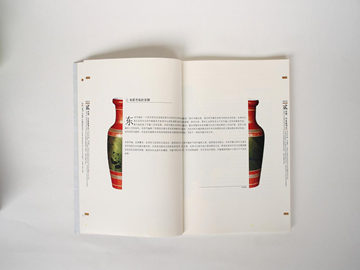A Comprehensive Guide to ArcScene for GIS Data Visualization
Introduction to ArcScene
ArcScene is a powerful 3D visualization tool provided by Esri's ArcGIS software suite. It allows users to create 3D representations of geospatial data, enabling a better understanding of spatial relationships and patterns. This article will provide a comprehensive guide to ArcScene, highlighting its key features, usage tips, and case studies showcasing its potential in GIS data visualization.
Key Features of ArcScene

ArcScene offers a wide range of features that make it a versatile tool for GIS data visualization. Some of the key features include:
1. 3D Modeling: ArcScene allows users to create and manipulate 3D models of geographic features. From simple extrusions to complex terrain representations, users can create realistic 3D scenes.
2. Geospatial Analysis: ArcScene offers various geospatial analysis tools to analyze 3D data, such as line-of-sight analysis, terrain analysis, and volumetric analysis. These tools provide valuable insights into how different factors interact within a 3D environment.
3. Data Visualization: With ArcScene, users can visualize multidimensional data by adding attributes to their 3D models. By varying the height, color, or texture of objects based on specific attributes, users can easily identify patterns and trends.
4. Integration with ArcGIS: ArcScene seamlessly integrates with other components of the ArcGIS suite, enabling users to combine 3D data with other GIS layers, perform data processing tasks, and share results across the organization.
Best Practices for ArcScene Usage
To make the most out of ArcScene for GIS data visualization, it is essential to follow some best practices. Here are a few tips to ensure an effective workflow:
1. Prepare Data: Before importing data into ArcScene, ensure that it is well-structured and georeferenced correctly. Cleaning and organizing the data will save time during the visualization process.
2. Utilize Projections: To maintain accuracy and avoid distortions, it is recommended to use the appropriate map projection for the area of interest. ArcScene supports various projection systems, so choose the one that suits your data the best.
3. Experiment with Different Visual Effects: ArcScene offers a range of visual effects, such as shadows, textures, and transparency. Experiment with these effects to enhance the understanding of spatial relationships and highlight important features in the 3D scene.
4. Optimize Performance: Handling large datasets in ArcScene may require optimizing the software's performance. This can be achieved by simplifying the geometry, reducing the level of detail, or working with subsets of the data.
Case Studies: Real-world Applications of ArcScene

ArcScene has been employed in various fields and applications to communicate complex spatial information effectively. Here are a few case studies that demonstrate the diverse usage of ArcScene:
1. Urban Planning: ArcScene has been used to create 3D models of cities, allowing urban planners to visualize proposed developments and assess their potential impacts on the surrounding environment and infrastructure.
2. Environmental Analysis: ArcScene enables the visualization of terrain, vegetation, and other environmental parameters. It has been used to analyze and communicate data related to wildlife habitat, forest cover, and erosion risk.
3. Archaeological Research: By creating 3D representations of archaeological sites and artifacts, ArcScene helps researchers analyze and interpret historical landscapes, providing insights into past civilizations and their spatial patterns.
4. Emergency Management: ArcScene assists emergency management agencies in understanding the impact of natural disasters, simulating scenarios, and developing evacuation plans. It enables decision-makers to assess the vulnerability of an area and plan appropriate response measures.
In conclusion, ArcScene is a powerful tool for GIS data visualization, allowing users to create immersive 3D representations and gain valuable insights into spatial relationships. By following best practices and exploring its diverse range of features, users can effectively communicate complex information and make informed decisions in various fields.
版权声明:本文内容由互联网用户自发贡献,该文观点仅代表作者本人。本站仅提供信息存储空间服务,不拥有所有权,不承担相关法律责任。如发现本站有涉嫌抄袭侵权/违法违规的内容, 请发送邮件至:3237157959@qq.com 举报,一经查实,本站将立刻删除。