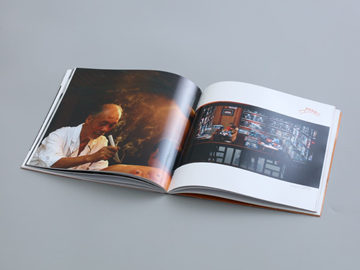Are you an avid gamer looking to push your graphics card to its limits? Have you heard of Furmark, a popular stress testing tool designed to test the heating and stability of your GPU? If you want to learn how to optimize your Furmark settings for overclocking, read on.
Understanding Furmark
Furmark is a software tool designed to test the heating and stability of your graphics card. By running a benchmark, you can measure the maximum temperature that your GPU can handle before it starts to throttle or overheat. This is particularly useful for gamers who want to push their graphics cards to the limit to get the best performance out of their systems.
Optimizing Your Furmark Settings
When you start the Furmark benchmark, you will be presented with a number of settings that you can adjust. To get the best results, it is important to optimize these settings to suit your system. One of the most important settings to focus on is the resolution of the benchmark. The higher the resolution that you set, the more demanding the test will be on your system. It is recommended to start at 1080p and increase gradually to find the sweet spot for your GPU.
Monitoring Your GPU
While running the Furmark benchmark, it is important to monitor your GPU's temperature and performance. There are a number of software tools that you can use to do this, such as MSI Afterburner or GPU-Z. By keeping an eye on your GPU usage and temperatures, you can ensure that your system remains stable during the benchmark.
By following these tips, you can optimize your Furmark settings for overclocking and get the most out of your graphics card. However, it is important to remember that overclocking can be risky and may void your GPU's warranty. Always proceed with caution and ensure that your system is properly cooled before attempting to overclock. Happy benchmarking!